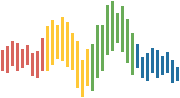Jupyter Notebooks¶
Aims & Outcomes:
Notebook Basics
Modal Editing
Running Code
Text Editor Features (Syntax Highlighting etc.)
Tab Completion
Object Introspection
Working with the shell
Working with Files
First Python Program
The best way to learn about Jupyter Notebooks is to open one up and start using it.
Local Option¶
You can download the notebook from here
Then browse to your download location and load jupyter:
cd ~/Downloads
jupyter notebook intro-to-jupyter-notebooks.ipynb
Tip
If you want to grab all the notebooks for the workshop you can clone the workshop repository using git
or you can download a zip of the repository which contains the notebooks folder.
The Repository:
https://github.com/QuantEcon/2021-workshop-rsit
and select the zip folder
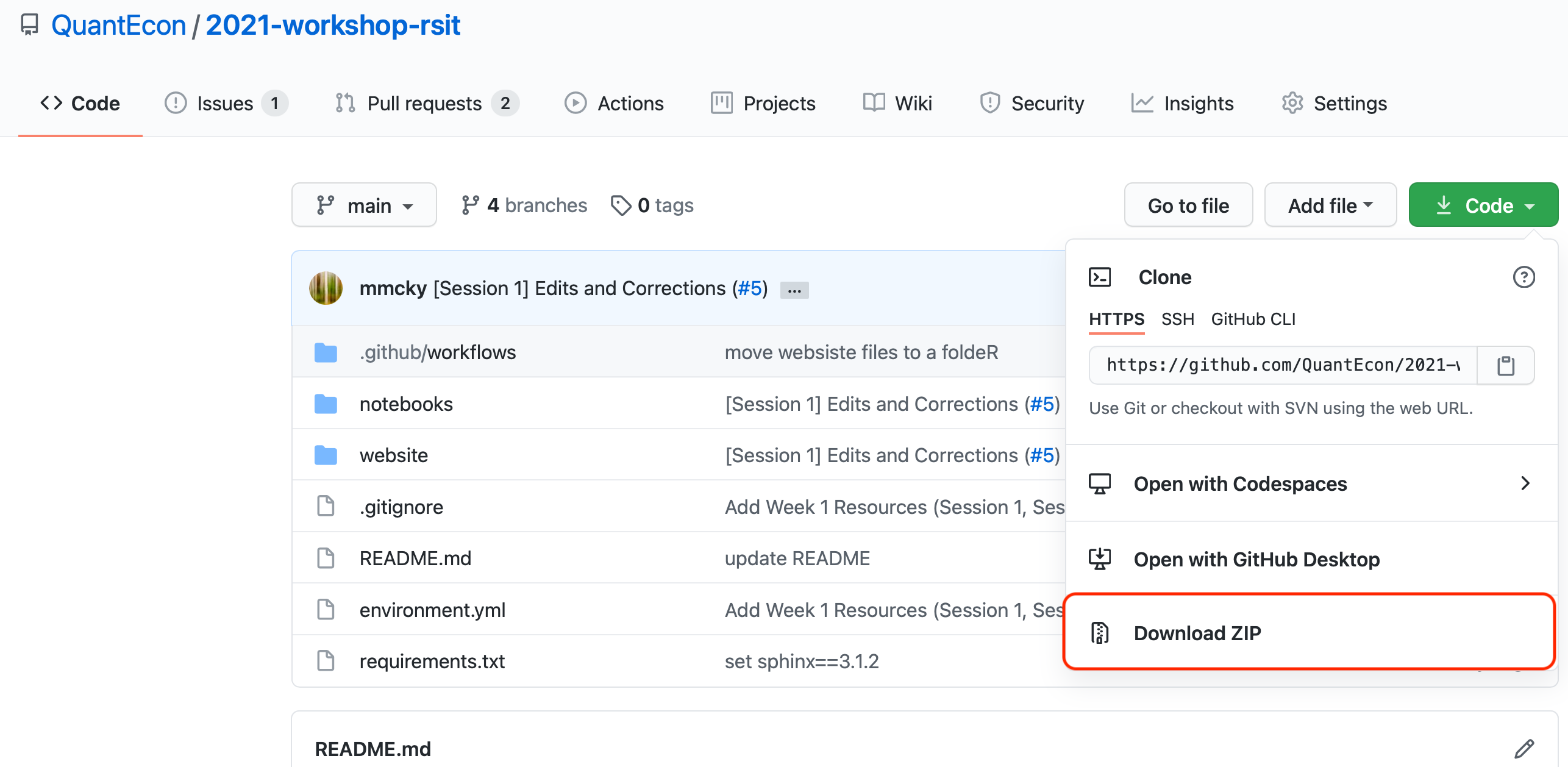
Warning
The zip file will need to be downloaded again if there are updates
Cloud Based Option¶
You can launch the notebook