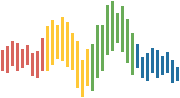Text Editors¶
There are a variety of text editor options that one can choose. Some of the popular ones that we like include,
Vim/NeoVim: Minimalist. Extremely powerful for text editing once the basics are mastered. Large fixed cost to master.
Emacs: Emacs is effectively its own operating system. There is almost literally an Emacs package for everything… Again, a relatively large fixed cost to begin using but almost infinitely flexible.
Atom/Sublime Text/VS Code: All three of these editors are easy to begin using while still having functionality that allows one to be as productive as one would like to be.
JetBrains/Other IDEs: IDE stands for “integrated development environment”. An IDE often comes with “batteries included” and contains tooling that makes it easy to you to debug code.

We will focus on getting people started in VS Code today because it’s a useful balance of friendly for beginners and sufficiently customizable to get things done.
However, if you are interested in some of the other options, we would encourage you to explore them. A collaborator of mine has recently convinced me to try switching from Vim to Emacs and it has been fun, albeit painful at times, to “start from scratch” again.
Download VS Code¶
VS Code can be downloaded and installed from online: https://code.visualstudio.com/download
Getting Started with Python in VS Code¶
We are going to follow the tutorial at https://code.visualstudio.com/docs/python/python-tutorial to learn some of the basics of what can be done.